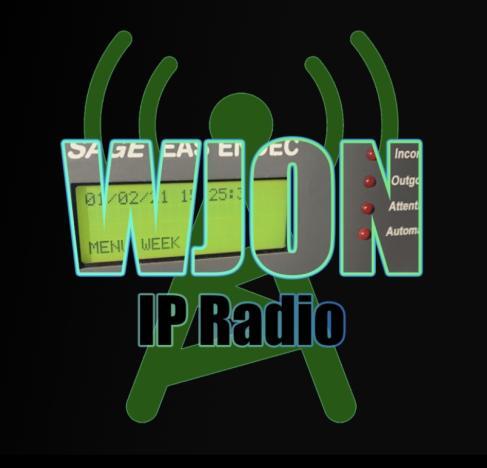- SAGE Digital ENDEC (3644 Blue Box)
- TFT EAS 911
- DASDEC II
- Software EAS Solutions
SAGE Digital 3644
The SAGE has six inputs for EAS messages. These six monitors are scanned simultaneously for Emergency Alerts. WJON IP Utilizes all 6 of these EAS Channels.
Here are the SAGE monitors and their assigned use:
- Monitor 1 – Local AM/FM Radio*.
- Monitor 2 – Local AM/FM Radio
- Monitor 3 – Local AM/FM Radio*
- Monitor 4 – DASDEC II Feed
- Monitor 5 – Feed from laptop/KHB36*
- Monitor 6 – Local AM/FM Radio
* = These inputs are used by the SAGE to detect and remove the 1050hz tone heard at the beginning of alerts over NOAA Weather Radio
TFT EAS 911
Unlike the SAGE, the TFT records the entire audio for alert processing and sends the alert after EOM signals are recieved.
- Monitor 1 – Local AM/FM Radio
- Monitor 2 – Local AM/FM Radio
- Monitor 3 – Not in use
- Monitor 4 – Not in use
- Monitor 5 – Not supported on this unit
- Monitor 6 – Not supported on this unit
DASDEC II
This unit is used to operate WJON-TV. For more information, please visit the WJON-TV page
Software Endec Solutions
Special software I use records alerts from an unlimited number of sources and can be played over the monitors to activate the SAGE. This software is not available for download. This software runs all software based systems on our stations page